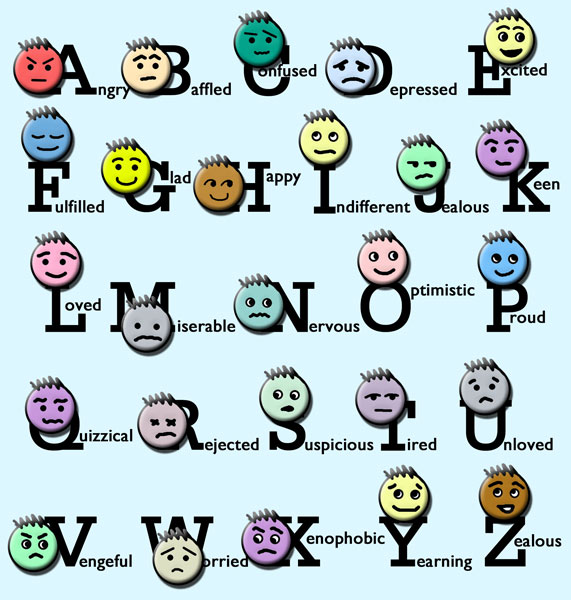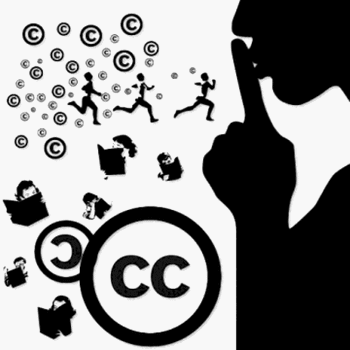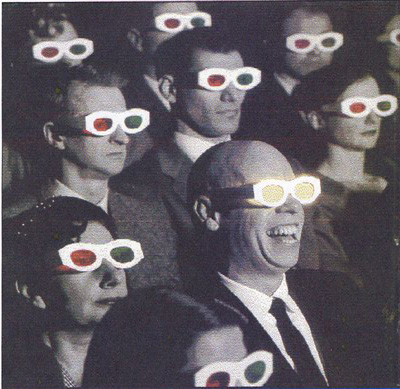Yeah!!
I thought I would never make it to the end of the Web 2.0 course and I’m pleased that I have finished. I found the course to be a great experience as to what is available on the Web and have discovered many exciting tools that I like and I’m sure students would as well.
Today children thrive on new technology. As educators we must ensure they have balanced learning. We need to expose them to all the tools necessary to enhance their learning into the 21st Century. Once presented to them the sky's (web) the limit. Congratulations to all educators who have worked through this and experienced the Web 2.0 course.
I thought I would never make it to the end of the Web 2.0 course and I’m pleased that I have finished. I found the course to be a great experience as to what is available on the Web and have discovered many exciting tools that I like and I’m sure students would as well.
Today children thrive on new technology. As educators we must ensure they have balanced learning. We need to expose them to all the tools necessary to enhance their learning into the 21st Century. Once presented to them the sky's (web) the limit. Congratulations to all educators who have worked through this and experienced the Web 2.0 course.
I have commented on the following blogs
http://bamboozled-toni.blogspot.com/2010/09/module-4.html?
http://blogjdmh.blogspot.com/2010/11/module-5.html
The ile@rn model is how we want our students to learn.http://blogjdmh.blogspot.com/2010/11/module-5.html
• Focus on how individual students learn
• Teach students skills to learn – technology and Web 2.0
• Which will enables them to be in the 21st century learning community
Blooms Digital Taxonomy allows teachers to relate thinking skills to relevant use of technology. At our school teachers use Blooms in their differentiated programs so the digital adaptation would really broaden their use of Blooms and provide new ideas for learning activities.
If I were planning a program (I work in the office), I would definitely incorporate relevant and exciting ways to aid the learning of the students.
APPLYING - I think Second Life would relate to this as students need to show an understanding of a process and task and then need to apply this. Flickr fits with this as well(uploading and sharing images)
CREATING - Second life would also fit with "creating" as they invent and explore.
UNDERSTANDING - Bubbl.us using mind mapping is relevant to "understanding."
As you get more confident and explore the new tools you can utilise them thus creating broader learning horizons.
Overall I think the Web 2.0 course has given me an insight as to what is available out there – so many different learning tools are available. It is important to keep up to date with new technology so we are not left behind. I have left my footprint out there on the Web forever.
Thank you to the patient staff members who have guided and helped me through this journey.